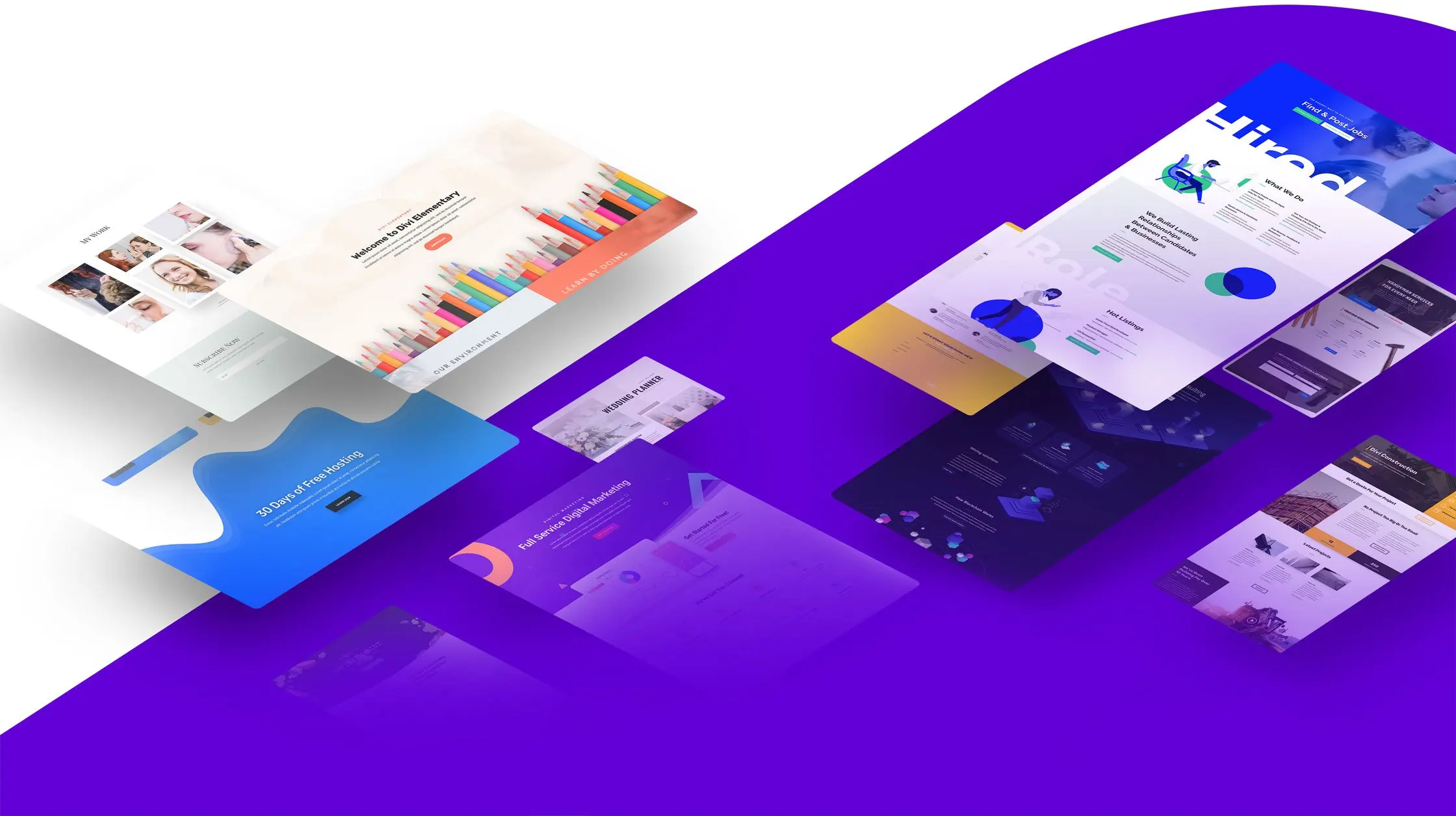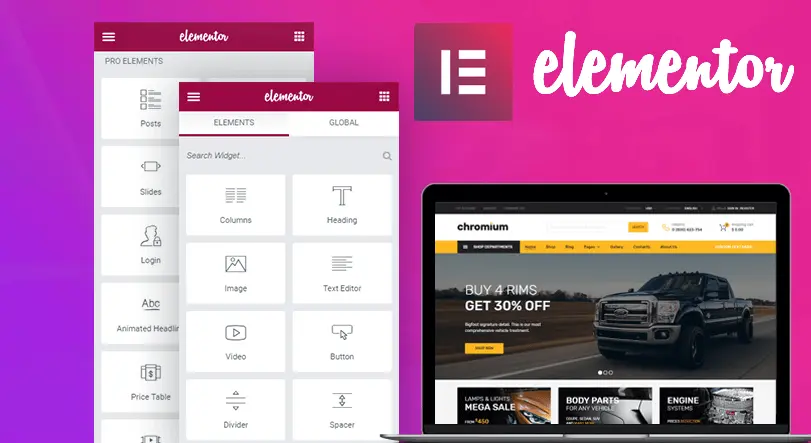Key Features of WordPress
WordPress is a versatile and powerful content management system (CMS) known for its user-friendly design and robust functionality. WordPress offers features that cater to everyone’s needs, whether you’re a beginner or a seasoned developer. The standout feature of WordPress is customization capabilities. With thousands of themes and plugins available, you can create a website in a unique style. From blogs and portfolios to e-commerce platforms, WordPress has a solution for every type of website. SEO-friendliness is another key strength. WordPress is designed with clean code, fast loading times, and compatibility with SEO plugins like Yoast SEO, helping your website rank higher on search engines.
WordPress also excels in responsiveness. Its themes are mobile-friendly, ensuring your website looks great on any device. With its multilingual support, WordPress is an excellent choice for reaching global audiences. WordPress is an open-source platform that benefits from a community of developers who are continuously improving its security and features. It also provides regular updates to keep your website running smoothly. WordPress stands out for its flexibility, scalability, and user-centric features.
Themes and Customization
Plugins
The WordPress plugin directory boasts over 58,000 plugins, offering a wide range of functionalities. From SEO optimization and social media integration to security enhancements and performance improvements, there’s a plugin for virtually every need. Plugins allow users to extend the functionality of their site, making it a versatile platform for any purpose.
SEO-Friendly
WordPress is inherently SEO-friendly, with clean code and a structure that makes it easy for search engines to crawl and index content. Plugins like Yoast SEO and All in One SEO Pack further enhance on-page SEO by providing tools to optimize meta tags, generate XML sitemaps, and improve overall site structure.
Mobile Responsiveness
Having a responsive website is essential in today’s mobile-first environment. Most WordPress themes are designed to be mobile-friendly, ensuring that your site looks great on any device. This responsiveness improves user experience and is a key factor in search engine rankings.
Community and Support
Why Choose WordPress?
WordPress is not just a CMS; it’s a comprehensive platform that supports diverse needs. Its scalability means it can grow with your business, and its flexibility allows for complete customization. The combination of ease of use, robust features, and a supportive community makes WordPress an excellent choice for anyone looking to establish a professional online presence.